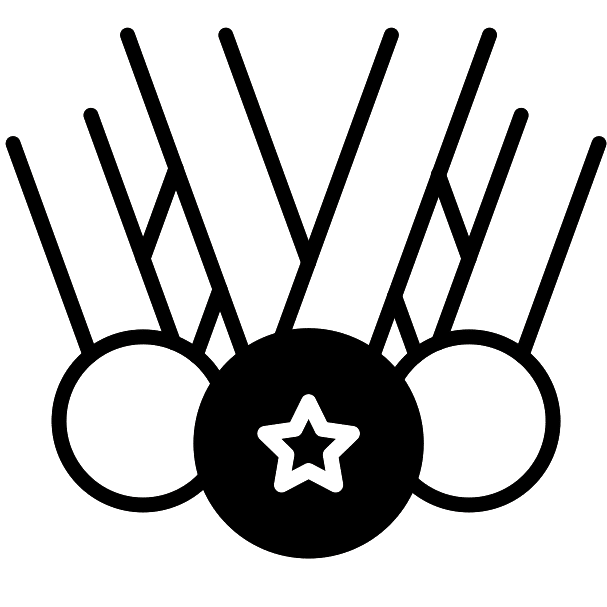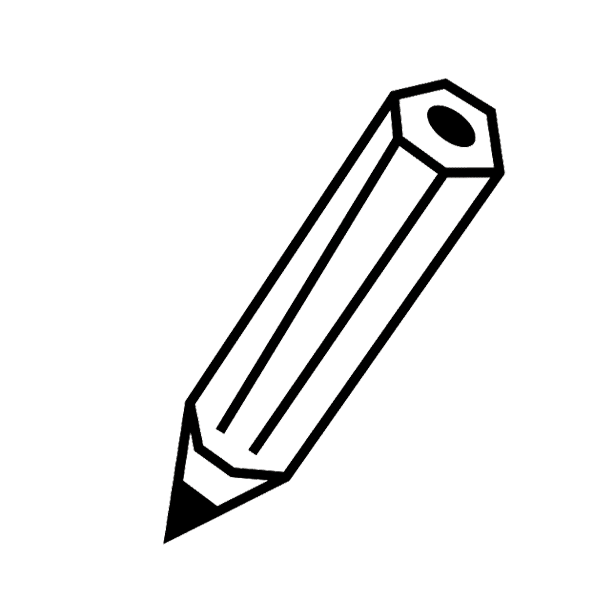Discover how to give life to your illustrations using Adobe’s industry-leading tools.
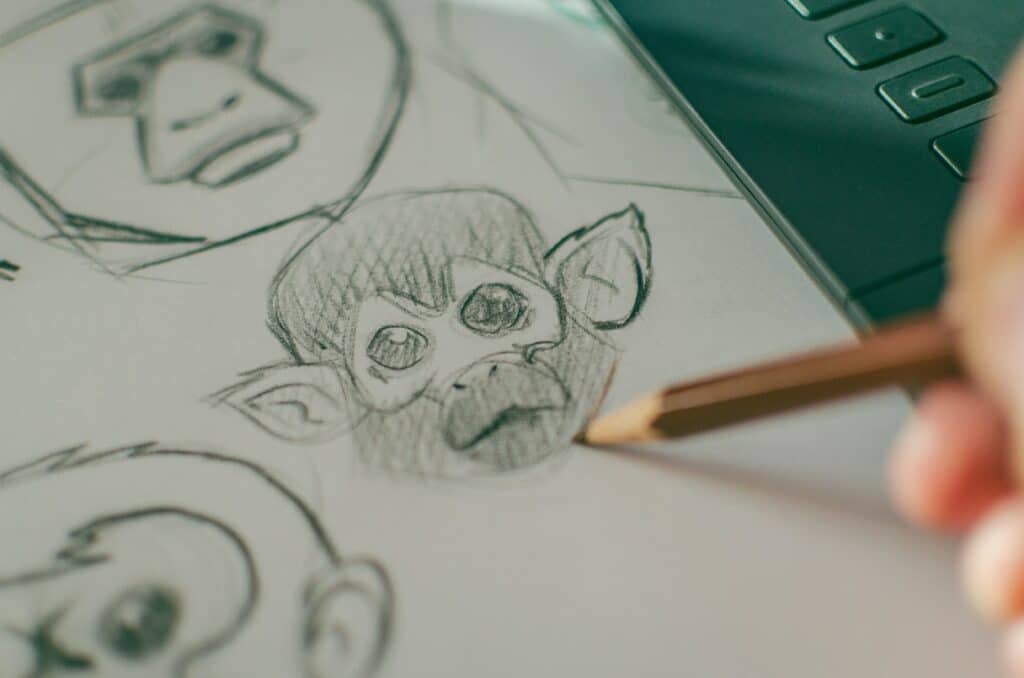
Our teachers and tutors graduated from top universities
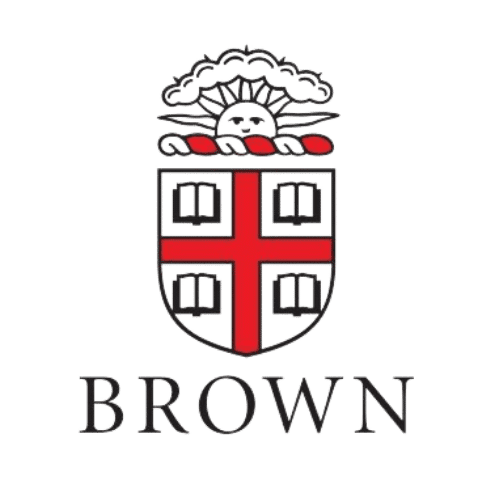
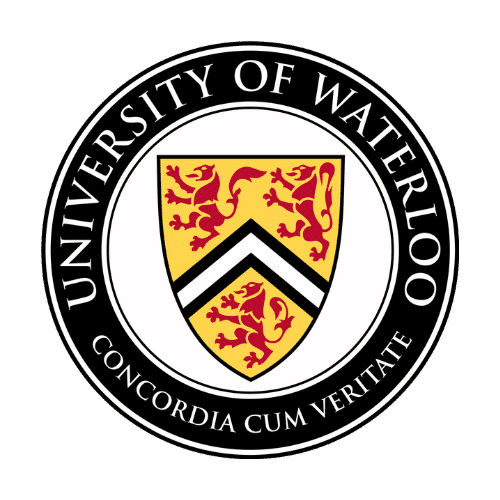

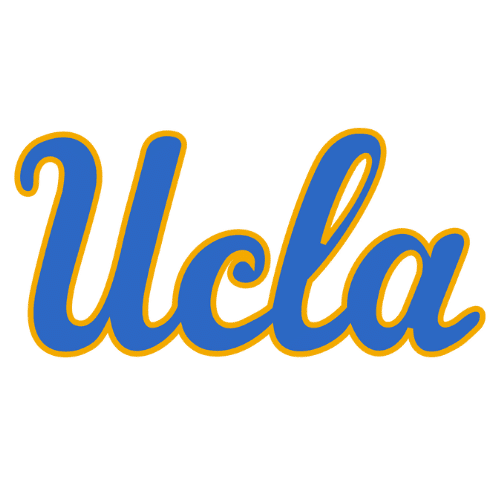

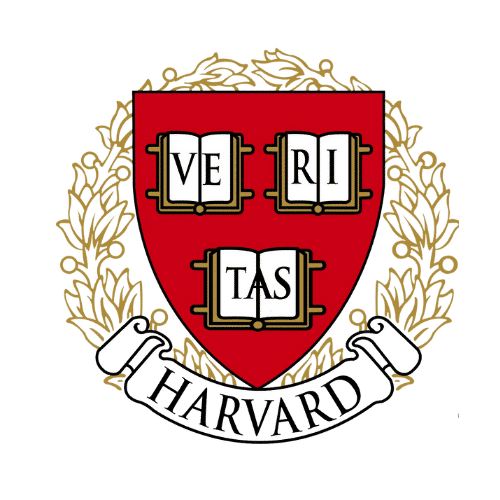


Overview
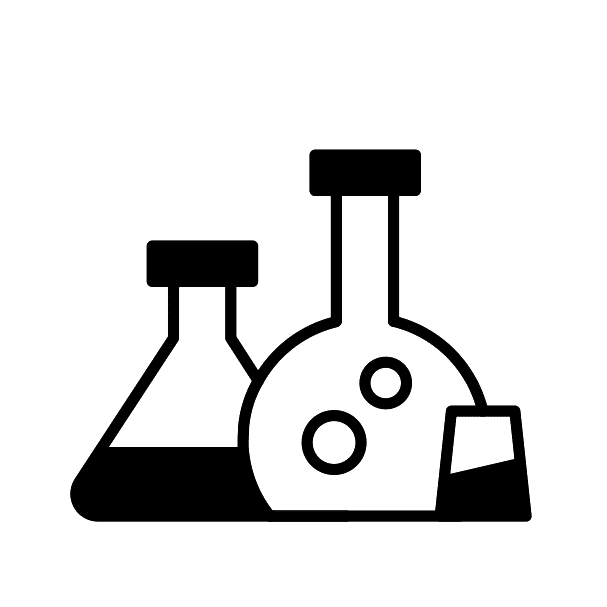
Customised coding curriculum
Choose one or more subjects, and we'll find a tutor who can make sure you're prepared.

Test taking strategies
Get diagnosed about your weaknesses and strengths, and learn how to optimize your performance.
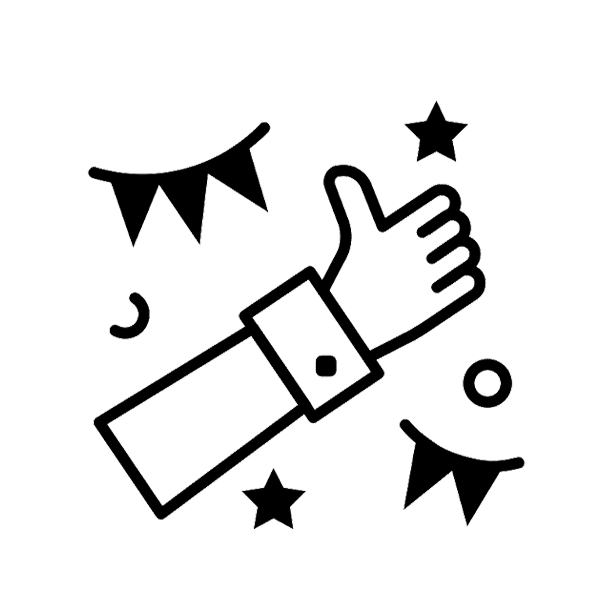
Private lesson
No need to accommodate other students. Learning is customised your perfect pace and difficulty so you are always improving.
About Adobe After Effects & Adobe Animate
Adobe After Effects:
Initially conceptualized as a platform for motion graphics and visual effects, Adobe After Effects has diversified its capabilities over time. It’s no longer just a post-production tool; it’s also widely used for 2D animation. Whether you’re a studio or a solo creator, you can take advantage of its multifaceted features to bring characters to life, design elaborate visuals, and incorporate special effects into your projects.
Adobe After Effects excels in compositing—merging multiple elements into a unified video. This function is particularly beneficial for animators who want to blend their 2D creations with either real-world scenes or other digital backdrops. The software also boasts an extensive selection of plugins, expanding its utility for intricate animations and specialized effects.
Adobe Animate:
Once known as Flash, Adobe Animate is After Effects’ animation-centric counterpart. While After Effects serves a broader range of purposes, Adobe Animate is laser-focused on animation. It provides a dedicated suite of tools specifically designed for animating your drawings and characters, whether you’re doing frame-by-frame classic animation or complex vector-based projects.
But Adobe Animate isn’t solely for those who want to produce animated entertainment. It’s equally powerful for designers and developers who craft interactive web materials, digital advertisements, or multimedia presentations. The software supports exporting your projects in an array of formats, including HTML5 Canvas, WebGL, and standard video options, providing you with extensive flexibility in disseminating your work.
Adobe Animate’s specialized features allow you to concentrate on the narrative elements of your animations, minimizing the time spent on overcoming technical hurdles.
Description
This course offers a comprehensive introduction to animation for both novice and experienced students looking to enhance their skills. Participants will learn character creation through essential drawing techniques, as well as animation using Adobe After Effects and Adobe Animate. Ideal for enthusiasts of drawing, comics, cartoons, and anime who aim to craft engaging stories and animations, this course also caters to those interested in game design, teaching them how to animate their own characters for use in video games.
What you will learn
- An introduction to either Adobe After Effects or Adobe Animate.
- Core skills in drawing and animation methods.
- Techniques for crafting hand-drawn animations.
- Essentials of timeline adjustments and tweening.
- Mastery of the timeless 12 principles of animation, initially developed by Disney animators.
Requirements
- Ages 9 – 18
- Interested in graphic design or animation
Student FAQs About 2D Animation
The Fundamental Principles of Animation were introduced by Disney legends Ollie Johnston and Frank Thomas and comprise 12 guidelines for making animations more lifelike and engaging. These guidelines are: Squash and Stretch, Anticipation, Staging, Straight Ahead Action and Pose to Pose, Follow Through and Overlapping Action, Slow In and Slow Out, Arcs, Secondary Action, Timing, Exaggeration, Solid Drawing, and Charisma.
“Straight Ahead” animation involves creating frames sequentially from beginning to end, usually employed for fast or complex movements. In contrast, “Pose to Pose” animation entails establishing keyframes first and filling in transitional frames afterward, often used for emotional or dramatic scenes.
The essence of timing in animation is to lend weight and intention to movements. Whether an action is fast or slow influences how the audience perceives emotion, intention, or the unfolding drama. Timing is also vital for synchronizing physical actions with sound or dialogue.
In-betweening, commonly known as Tweening, is the practice of generating transitional frames between two key images to produce the illusion of motion. While this can be performed manually, many software solutions automate the process.
The frame rate in animation is the frequency at which frames appear every second. A greater frame rate often yields more fluid movement, although it demands more resources for frame creation or rendering. Standard frame rates are 24, 30, or 60 frames per second.
The principles of “Follow Through” and “Overlapping Action” are vital nuances in the broader scope of animation techniques. “Follow Through” refers to the way certain parts of an animated figure continue to move after the figure as a whole has stopped. For instance, if a character suddenly stops running, the clothes and hair may continue to move forward due to inertia. This lends a sense of realism to the animated figure, mimicking the natural physics of motion we observe in the real world. On the other hand, “Overlapping Action” is the subtle offsetting of movements happening simultaneously but initiated at different times. For example, if an animated bird is flying, the motion of the wings would be an overlapping action in relation to the body, providing fluidity and complexity to the motion. Employing these principles effectively can dramatically enhance the viewer’s immersion and emotional connection to the animated scenes. They are generally considered as essential techniques for anyone serious about mastering the art of animation.
How it works
1
Request a tutor
Let us know your goals and age range. We'll figure out a plan to help get you there.
2
Match with a tutor
We'll recommend you a tutor based on your needs and goals, or you can request a specific tutor.
3
Start a free trial
Experience a free trial lesson with your new tutor and see if your learning style matches.
4
Keep it up!
If everything went well, sign up to keep going! You can choose the pacing of the lessons
Need more info?
Let's talk.
Leave your phone number, and we’ll call you back to discuss how we can help you.