Craft stunning 3D models and prints with Blender, Zbrush, and Maya.

Our teachers and tutors graduated from top universities
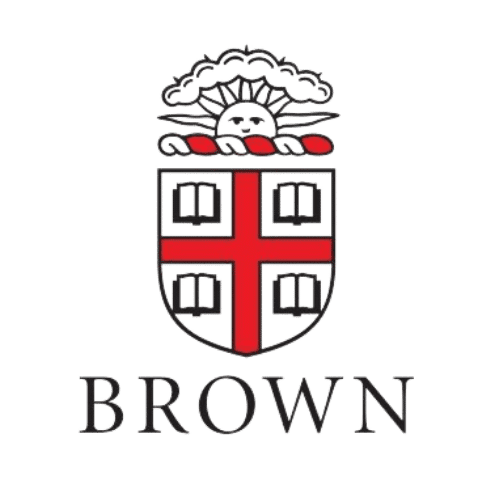







Overview
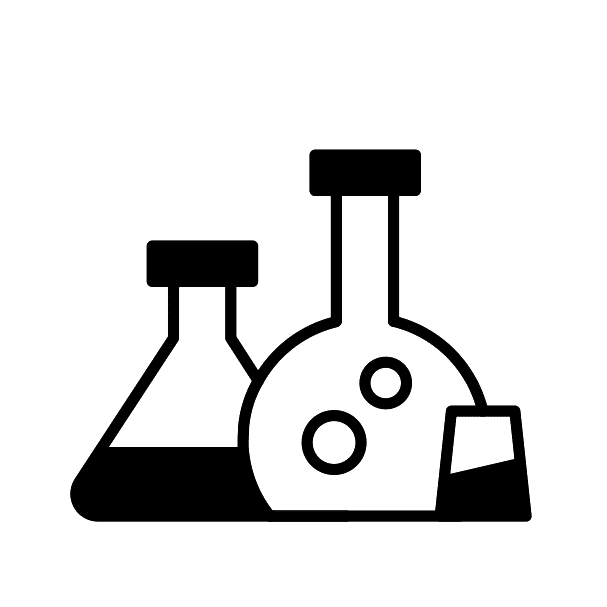
Customised coding curriculum
Select your preferred coding languages or topics, and we'll connect you with an expert tutor who will ensure you're well-versed.

Test taking strategies
Get diagnosed about your weaknesses and strengths, and learn how to optimize your performance.
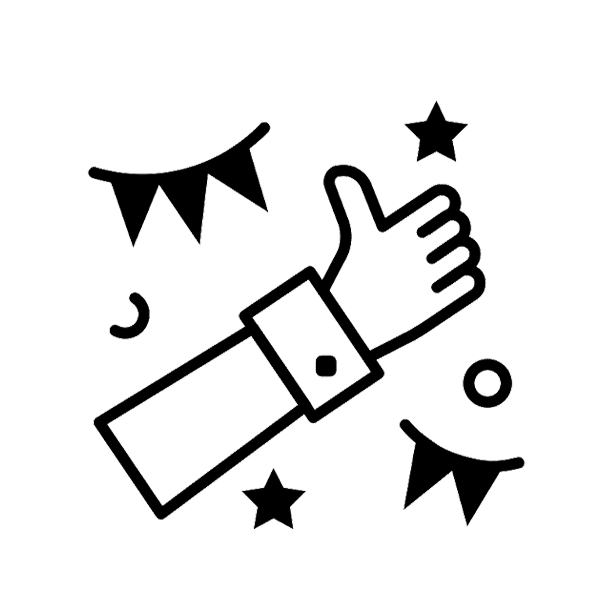
Private lesson
No need to accommodate other students. Learning is customised your perfect pace and difficulty so you are always improving.
About Zbrush & Autodesk Maya
About ZBrush:
ZBrush, created by Pixologic, stands as a leading tool for digital artists focusing on 3D sculpting and character design. Renowned for its intuitive interface, ZBrush offers an extensive array of features that make it indispensable for tasks from simple character sketches to complex environmental designs. The software excels in high-resolution 3D modeling, empowering artists to work with up to a billion polygons. This allows for unparalleled attention to detail, from the creases in a character’s skin to the texture of fabric. Alongside its native capabilities, ZBrush’s integration with other 3D design platforms enhances its utility. The software’s advanced painting features further streamline the artistic process, mimicking the feel of real-world brush strokes and enabling more natural texturing techniques.
About Autodesk Maya:
Produced by Autodesk, Maya stands out as a comprehensive platform for 3D modeling, animation, and rendering. A mainstay in both the film industry and the gaming world, Maya is lauded for its high level of customization. Users can tailor the workspace to suit their specific needs, from tool arrangement to interface layout. Within the realm of animation, Maya offers an arsenal of powerful rigging and animation tools. These enable artists to create complex, fluid animations with efficiency and precision. Additionally, Maya’s particle and fluid simulation utilities provide realistic animations of natural elements like fire, smoke, and water. This makes it a top choice for visual effects artists. The software’s compatibility with other Autodesk products and its extensible plugin architecture provide seamless integration into broader design and animation workflows.
Both ZBrush and Autodesk Maya are considered pinnacles in the industry, each offering a unique set of features that cater to the specialized needs of 3D artists and animators. Whether you’re sculpting a new character or animating an epic battle scene, these platforms offer the versatility and power required for high-level creative work.
Description
Unlock the world of 3D character design in this comprehensive course. Students will learn to create captivating 3D characters using basic drawing techniques, master the art of sculpting and shaping objects in 3D space, and gain a deep understanding of the 3D printing process. By the end of the course, you’ll have the skills to turn your creative visions into tangible, 3D characters. Ideal for aspiring animators, game designers, and digital artists, this course will also provide you with a strong foundation for further exploration and specialization in the field of 3D design and animation.
What you will learn
- Master the art of 3D character creation.
- Utilize foundational drawing techniques.
- Manipulate objects in a 3D environment.
- Acquire knowledge about the 3D printing workflow.
Requirements
- Ages 12 – 18
- Interested in character creation and sculpting
- Naturally creative and enjoy hands-on work
Student FAQs About 3D Character Design
In 3D design, topology refers to how polygons are organized and laid out on your model’s surface. It plays a pivotal role in how well your character animates, particularly when it moves or deforms.
Ensuring accurate proportions is key to creating either a realistic or a stylized character. Incorrect proportions can compromise the character’s believability, especially if the model represents humans or animals.
Rigging involves adding a digital skeleton to your 3D character for easier animation. Effective rigging is vital for achieving natural and fluid movements in the animated character.
The appropriate level of detail depends on where the 3D character will be used. For example, video game characters may require fewer polygons for efficient real-time rendering, while characters in film can be highly detailed.
Lighting can emphasize the form and texture of the character, and it plays a pivotal role in setting the mood and atmosphere around the model.
The pipeline typically starts with concept art, followed by 3D modeling, texturing, rigging, and finally animation. Each stage has its own set of best practices and principles to follow for optimal results.
Textures and shading add realism and visual interest to your 3D character by defining material attributes like skin texture, hair, and clothing fabrics.
How it works
1
Request a tutor
Let us know your goals and age range. We'll figure out a plan to help get you there.
2
Match with a tutor
We'll recommend you a tutor based on your needs and goals, or you can request a specific tutor.
3
Start a free trial
Experience a free trial lesson with your new tutor and see if your learning style matches.
4
Keep it up!
If everything went well, sign up to keep going! You can choose the pacing of the lessons
Need more info?
Let's talk.
Leave your phone number, and we’ll call you back to discuss how we can help you.


